Beeper Mini is an Android phone app that lets you send messages to iPhone users. Your messages show up blue, which is special for iMessage on iPhones.
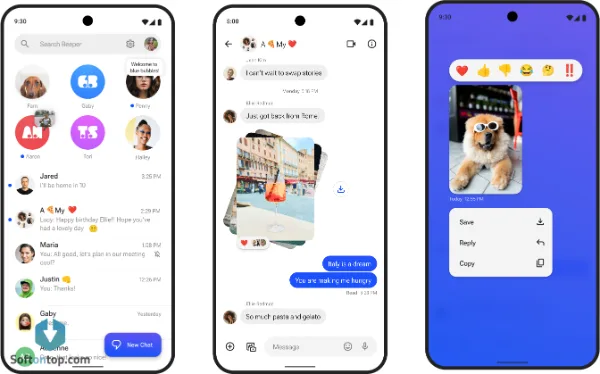

Beeper Mini APK (iMessage for Android) Free Code
| Name | Beeper Mini |
|---|---|
| Publisher | Beeper |
| Genre | Communication |
| Size | 109 MB |
| Version | 1.0.48 |
| MOD Info | iMessage for Android |
| Get it On |
|
Why should I use Beeper Mini?
Beeper Mini is good to use if you want to talk to iPhone users with no trouble. It changes your Android texts to look like iPhone messages, with a blue color. This way, being in group chats and sharing pictures and movies is easier and looks better.
It keeps your talks safe, with special locking, so only you and your friend can see them. No need for an Apple account either. It’s for Android users who want a simple way to chat with iPhone friends and enjoy iPhone messaging benefits.
Using this app means getting new chat options like knowing when someone is typing back or if they’ve read your message. It’s great for Android owners who want to fit in with iPhone-using friends within chats.
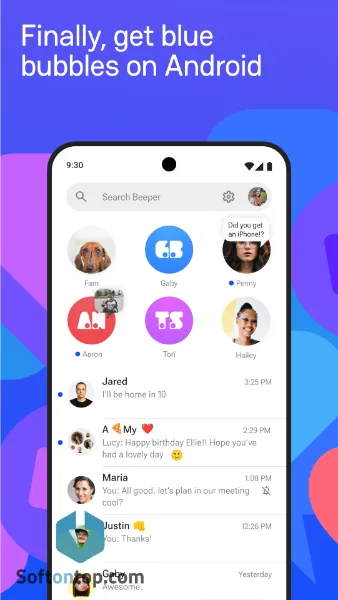
Key Features
Blue Bubbles: Beeper Mini lets Android users send texts that turn blue, just like on iPhones. The blue color makes it look like Apple’s iMessage service, which is what many people like.
Better Photo and Video Sending: You can send clear and sharp pictures and videos with the app, just how you took them. So, when you share with friends, everything looks great.
iPhone Group Chat Access: With Beeper Mini, you can join chats meant just for iPhone users. You get to use more fun chat things like taking back a message if you change your mind or fixing typos.
Private and Safe Chats: Your messages stay between you and the person you’re talking to, thanks to strong security. The safeness is the same type iPhones use for their messages.
No Extra Devices Needed: The app works directly with your phone and doesn’t need a computer or iPhone to help it work. Everything is done on your own Android phone.
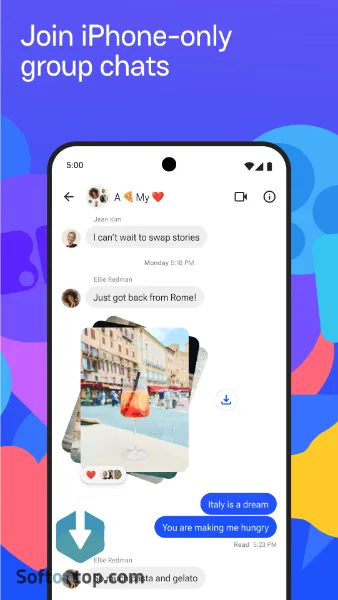
Best Tips for Beeper Mini
To get the most out of the app, try these simple tips:
- Tell your iPhone friends that you can now join in on blue bubble chats with your Android phone. They’ll know to include you in group conversations.
- When you first set up Beeper Mini, check your privacy settings. Make sure you’re comfortable with the security level and who can see your online status.
- Use reactions in chat. If you don’t have time to write, just send a thumbs-up or a smile to let people know you read their message.
- Remember to explore all the fun features like editing or unsending messages. This can help if you make a mistake.
- Create backups of your chats if you can. This keeps your important messages safe if you switch phones later.
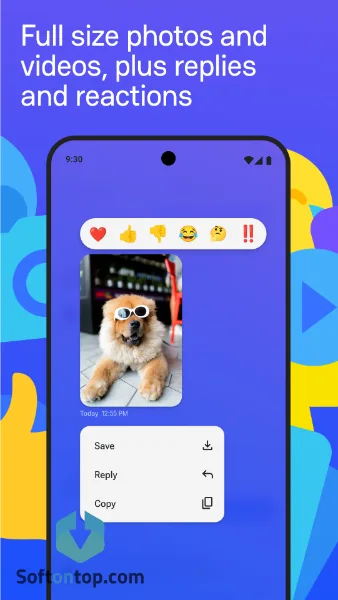
Pros and Cons
Pros:
- Chat as if you’re on an iPhone, with blue bubbles.
- Get full-quality pictures and videos in messages.
- Join in on iPhone group chats with cool features.
- Messages are extra private with strong security safeguards.
- Works all by itself with no extra tech needed.
Cons:
- Only a week-long free trial, then there’s a fee each month.
- Might be complex for users who dislike new tech.
- Relies on internet connection quality, which might not be great everywhere.
- Limited features until more updates come along.
- No connections to Apple or other networks implies lack of official support.
Alternatives for Beeper Mini
If Beeper Mini isn’t for you, you have other choices. You could try WhatsApp or Facebook Messenger. They work on both Android and iPhone and have many features. There’s also Telegram or Signal for secure chats, and they’re free to use.
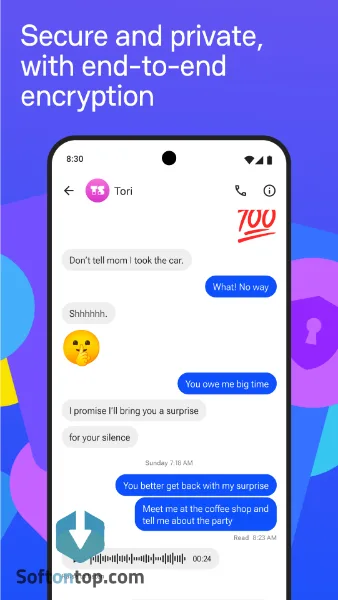
Frequently Asked Questions
Can Beeper Mini read my messages?
No, the app can’t read your messages. Your chats are locked so only you and the person you’re talking to can see them.
Does the app cost money?
Yes, it’s free for the first 7 days and then you need to pay every month to keep using it.
Can I use Beeper Mini on iPhone?
Not right now, but soon it will work on iPhones too, and on desktop computers.
Do I have to have an Apple ID or a Mac to use it?
No, you don’t need an Apple ID or any other Apple device or computer to use the app on your Android phone.
Is it the same idea as what iPhones have?
It’s similar because it lets you have blue bubble chats like on an iPhone, but it also works a bit differently since it’s made for Android phones.
Conclusion
Beeper Mini is good to have on your Android phone because it makes chatting with friends who use iPhones simpler. The app gives you iPhone-like experiences and guards your privacy with locked messages. Remember, though, that you need to pay after the free trial and some features will come later in updates.
Free Download Beeper Mini APK (iMessage for Android) Referral Code
Try the app today! Download the app from the Google Play Store. Enjoy 7 days free and see the changes it makes in your chats.
Get Beeper Mini
Download (109 MB)You are now ready to download Beeper Mini for free. Here are some notes:
- Please read our MOD Info and installation instructions carefully for the game & app to work properly
- Read the FAQ carefully for more details
Leave a Comment