Discord is an app where people can talk with friends through text, voice, and video. It works on phones and computers. Users can join groups, called servers, for chatting about different topics.


Discord Mobile Revert Old Layout (205.15 Stable APK) for Android
| Name | Discord Mobile |
|---|---|
| Publisher | Jason Citron |
| Genre | Communication |
| Size | 262 MB |
| Version | 205.15 |
| MOD Info | Stable Old Version |
Why should I use Discord?
Discord is a good choice if you like to chat with friends online. It has places only for you and your friends or for meeting new people with the same hobbies. If you play video games, you can talk to your game friends easily.
You can also share pictures, make custom pictures called emojis, and talk directly to one friend. People can even be in calls together without really calling, just by entering a voice channel. This way, they can all join quick and simple.
Teachers can use it for class chats, artists can show their work, and book clubs can talk about books. You can use Discord for free, but they have paid options too, which give more things like better emoji choices.
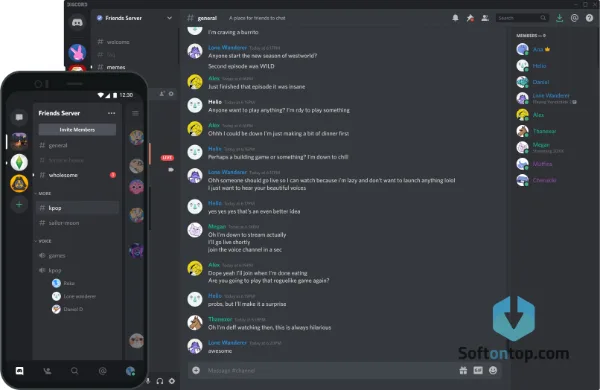
Key Features
Voice and Video Chat: Discord’s voice and video chat lets you talk and see friends in real-time. It’s speedy and feels like you’re in the same place. When playing games, you can see who is speaking.
Servers and Channels: Create or join servers, which are like houses for different groups. Inside servers, there are channels for different topics – like rooms in a house. You can have both text and voice channels to talk about many things.
Direct Messages: Send messages to just one friend. You can have a personal space to chat. It’s like texting but more fun.
Screen Share and Custom Emojis: Show your screen to friends during a video chat. Share what you’re doing like drawing or show cool things on the internet. Make emojis from your pictures and use them to make chats fun.
Strong Tools for Groups: If you make a server, you control who joins. You can make rules, choose who helps manage chats, and make private places for special talks. This keeps your place safe and organized.
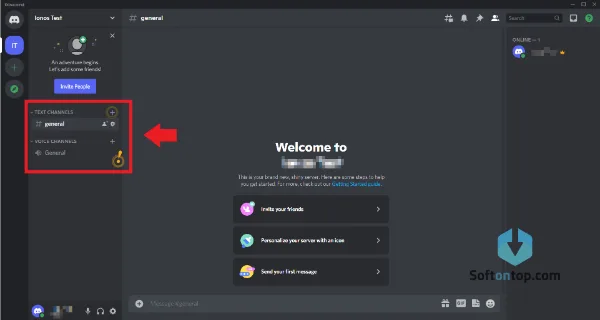
Best Tips for Discord.
Get Notified Right: Change your notification settings so you only get alerts for important messages. This way, your phone or computer doesn’t bother you too much.
Make Many Servers: Join servers for all your interests. Have one for family, one for game friends, and one for school or work. Being in different servers helps you talk to the right people at the right time.
Use Voice Channels: When you want to talk without planning a call, use a voice channel. It’s like walking into a friend’s room to say hi. Friends can see you’re there and join in.
Learn Keyboard Shortcuts: There are faster ways to do things on Discord. Like pushing certain buttons to mute yourself or switch between chats quickly. Learn these shortcuts to save time.
Organize with Roles: If you run a server, use “roles” to make groups in your server. Give each role a job, like who can invite others or manage messages. Roles help keep everything working nice and easy.
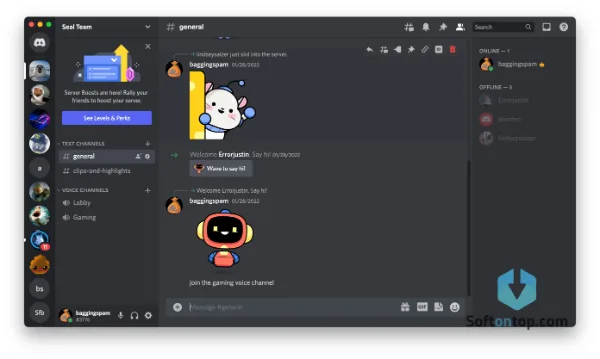
Pros and Cons
Pros:
- Free to Use: Discord costs nothing for basic use.
- Works for Many: Great for gamers, study groups, and all sorts of communities.
- Lots of Chat Options: Text, voice, and video chat available.
- Easy to Group: Make different spaces for different talks.
- Share Your Screen: Show others what’s on your computer.
- Many Phones & Computers: Works on various machines and phones.
- Custom Emojis: Turn pictures into special stickers for chats.
Cons:
- Can Be Tricky: Not everyone finds Discord easy at first.
- Alerts Overload: You might get too many messages.
- Space for Trouble: Some may spread mean words or worse.
- Needs Good Internet: If your network is bad, voice and video won’t work well.
- Eats Resources: The app uses a good bit of your computer or phone’s power.
Alternatives
If Discord isn’t right for you, other apps are like Skype, WhatsApp, and Telegram. These are good for talking with people too.
You can chat, call, or video with anyone worldwide. They’re different but also help individuals and groups stay in touch, much like Discord.

Frequently Asked Questions.
Can I use Discord for free?
Yes, the app is free to use; there’s no cost to chat or join servers.
Is it safe for kids to use Discord?
The app can be used by kids with the right Privacy and Safety settings, but it’s made for 13 years age and up.
What’s the difference between a server and a channel on the app?
Servers are like big houses for larger groups; channels are like rooms for chatting about specific things.
Can I video chat on Discord without others seeing me?
Yes, you can turn off your camera during video chats for privacy.
Can I find new friends on the app?
Yes, you can join public servers about your hobbies and meet new people who like the same things.
Conclusion
Discord is a powerful app that matches different needs. For texting, voice talking, and video watching, it’s all handy. It’s also free and works on many devices. But remember to manage alerts and privacy. If you need another option, other apps can fill that space too.
Free Download Discord Mobile Revert Old Layout (205.15 Stable APK)
Try out the app You can chat with friends, share your adventures, or join new groups. It’s free to download, so why not give it a try? Enjoy the fun chats and more. Just go ahead and download!
Get Discord Mobile
Download (262 MB)You are now ready to download Discord Mobile for free. Here are some notes:
- Please read our MOD Info and installation instructions carefully for the game & app to work properly
- Read the FAQ carefully for more details
Leave a Comment