NotebookLM is a smart notebook from Google. It uses AI to help understand and manage your documents, making note-taking and studying easier. Summarize text, answer questions, and help come up with new ideas.
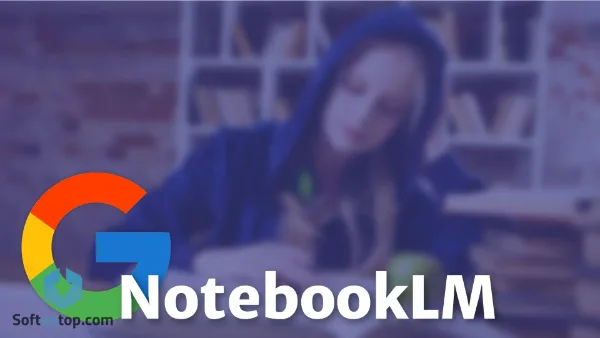

Google NotebookLM App (AI Note Taking) for Android
| Name | Google NotebookLM |
|---|---|
| Publisher | Google INC |
| Genre | Tools |
| Size | 91 MB |
| Version | 1.0 |
| MOD Info | AI Note Taking |
Introducing NotebookLM
NotebookLM is a new AI tool from Google that’s built to help people handle information better. It uses AI to work like a smart helper for your study and work notes. Think of it as a fresh kind of notebook that understands and helps with your documents.
Google first talked about this project as ‘Project Tailwind’ and now calls it NotebookLM. It’s for people who feel too much information can be hard to make sense of. The tool is just starting to come out, so only some users in the U.S. can try it. But, it could change the way we take notes and learn new stuff.
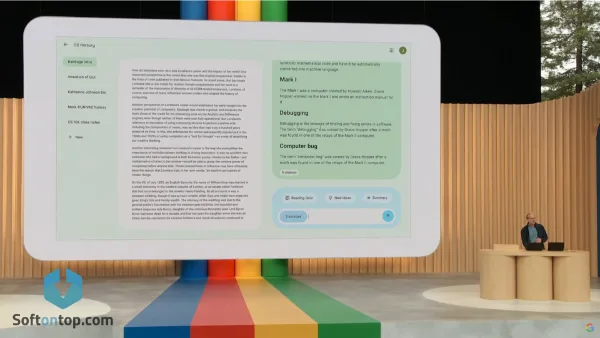
Understanding Your Content Quickly
One main thing NotebookLM can do is create summaries of your Google Docs. When you put a document in, it figures out the main points and asks some questions to help you understand better. Imagine trying to learn from lots of pages; the app makes it simple by giving you a shorter version.
Also, if you are curious about something in your notes, you can ask questions. For example, a student might want to know more about a science term, or a writer might want to get straight to facts about two famous people in their research.
Bringing Creativity into Note-Taking
NotebookLM is not just for summarizing or asking things. It also helps with making new ideas. For example, it can help you create a script if you give it your video ideas or even figure out what questions investors could ask based on your business plan pitch.
To help reduce mistakes made by the AI, the information given by NotebookLM comes with where it got its answers from your uploads. This means you can check that what the AI is saying matches with the information in your documents.
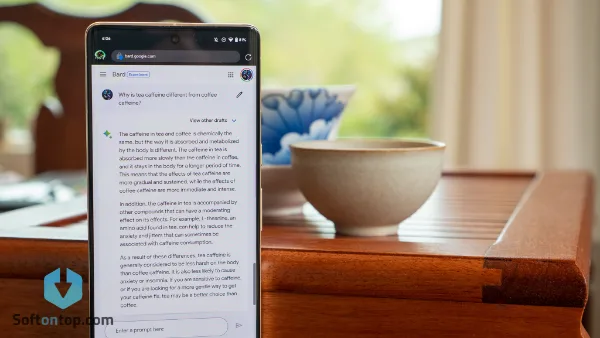
Personal Research Assistant at Your Fingertips
The difference between other chatbots and NotebookLM is how it uses the notes and sources you provide. This “grounding” makes sure the AI stays relevant to what you’re working on or studying. You start by picking specific Google Docs, but soon you’ll be able to include different kinds of files too.
Best Tips for Using NotebookLM
Choose Relevant Documents: For the best experience, upload documents closely related to what you need to learn or work on.
- Check Summaries: After it makes a summary, go through it to make sure it captures all important points.
- Ask Clear Questions: If you need more information, ask specific questions to get helpful answers.
- Test Creative Ideas: Use NotebookLM to help you brainstorm and write for things like video scripts or study guides.
- Review Source Quotes: Always look at the quotes and sources NotebookLM uses to be sure they match your original materials.
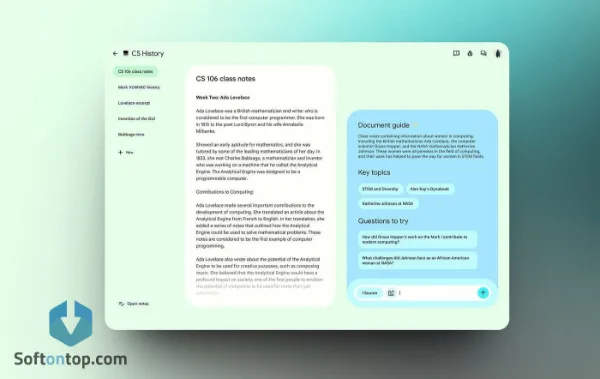
Pros and Cons
Pros:
- Summarizes Documents: Makes understanding long texts quicker.
- Answers Questions: Can dig deeper into your documents based on your questions.
- Sparks Creativity: Helps with coming up with new ideas or writing drafts.
- Grounded AI: Stays on topic by using the content you provide.
- Cites Sources: Lets you check where its information comes from.
Cons:
- Limited Availability: Not everyone can use it, only some in the U.S. right now.
- New Tool: Being new means there could be unexpected mistakes or limitations.
- Depends on User Input: You need to give good information to get good results.
- Requires Fact-Checking: The AI might not always be right; you have to check its work.
- Google Account Needed: You must use Google Docs and have a Google account.
Alternatives
If NotebookLM is not available or right for you, there are other options like Evernote, Microsoft OneNote, and Notion. These apps let you take notes and organize your work as well.
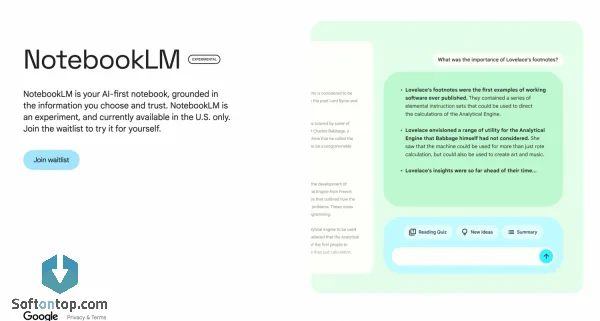
Frequently Asked Questions
Q: Is NotebookLM free to use?
A: Right now, it’s an experimental tool, so it looks like there’s no cost to try it out.
Q: Do my documents stay private in the app?
A: Yes, your documents and talks with the AI stay between you and the app. They’re not shared with others.
Q: Can I use documents other than Google Docs with NotebookLM?
A: It starts with Google Docs, but they plan to let you use other types soon.
Q: What should I do if the app makes a mistake?
A: You should check the AI’s answers with your original documents and use the sources it shows you.
Q: Can anyone use the app right now?
A: For now, only some people in the U.S. who sign up can try it. They plan to let more people in slowly.
Conclusion
In short, NotebookLM could be a useful tool for studying and work. It helps in understanding lots of information quickly and brings a new touch to how you handle your documents. As it grows, this tool might help many people save time and find better ways to learn and work.
Free Download Google NotebookLM App (AI Note Taking)
Are you in the U.S. and curious about this new way of managing information? If yes, consider trying out NotebookLM. Sign up for the waitlist and see if it makes your note-taking easier!
Get Google NotebookLM
Download (91 MB)You are now ready to download Google NotebookLM for free. Here are some notes:
- Please read our MOD Info and installation instructions carefully for the game & app to work properly
- Read the FAQ carefully for more details
Leave a Comment